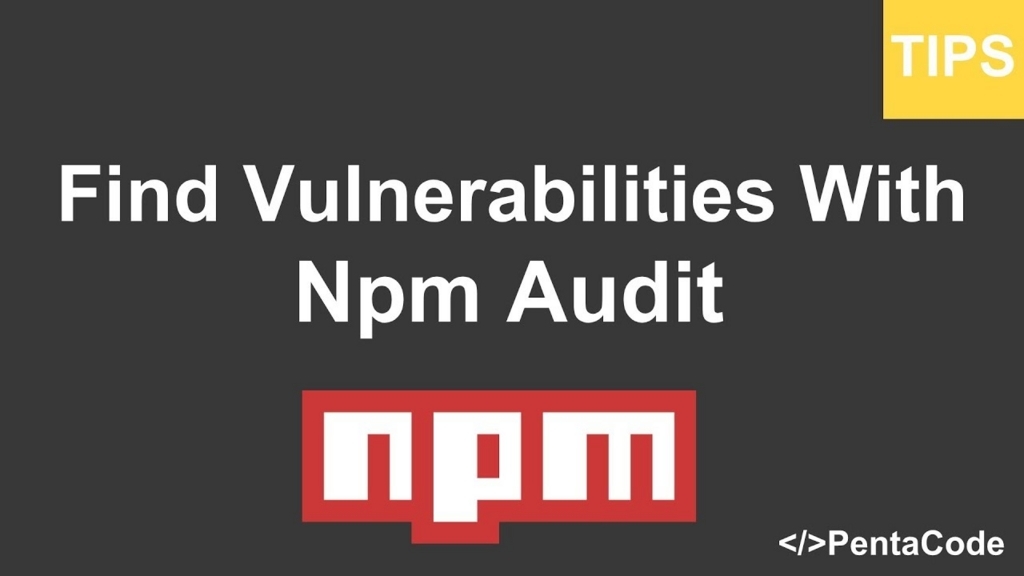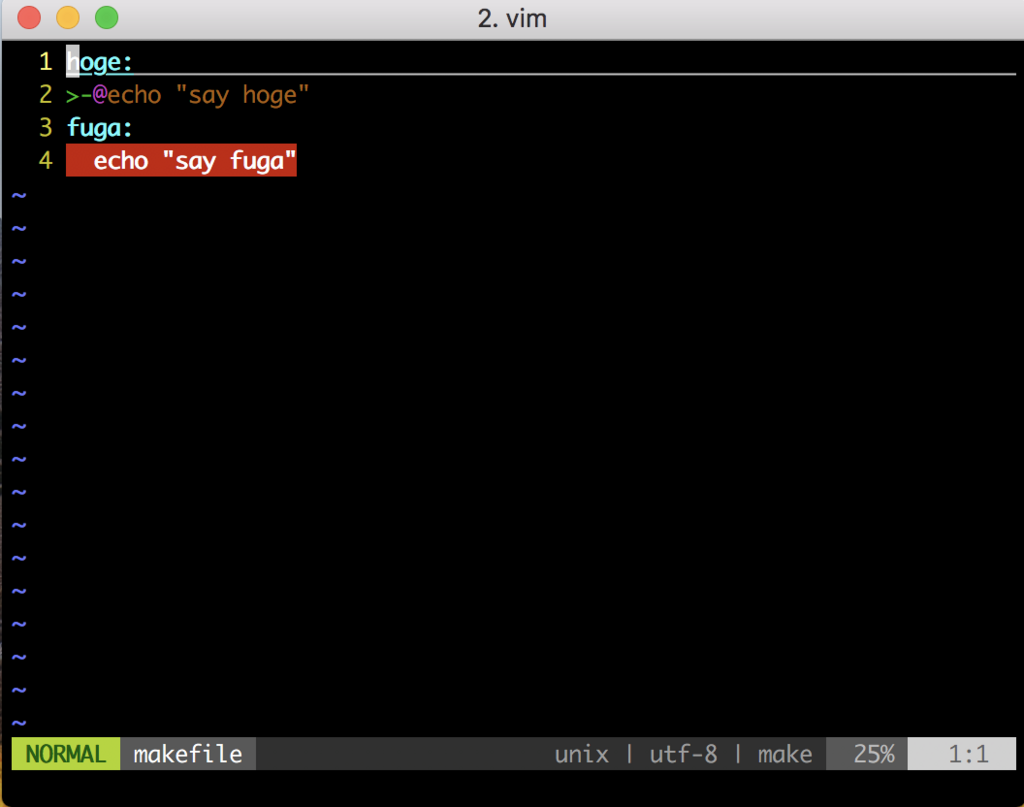はじめに
npmコマンドを叩いた際に、@6.x.xにあげてねと言われました。
言われれるがままにあげてみたら
npm auditも行えと言われてなんだこれ..と思って調べた自分用メモです。
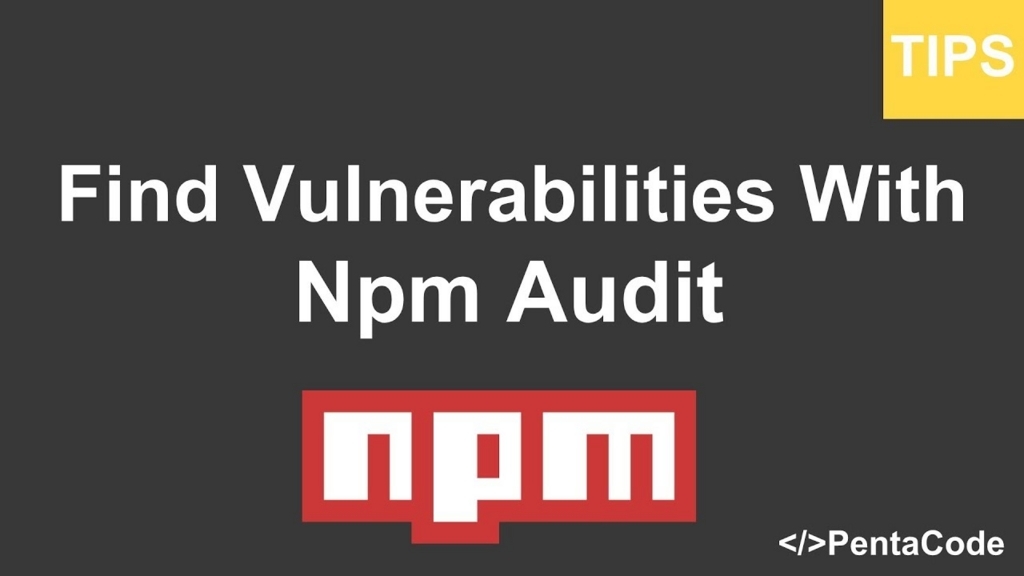
画像元
- npm auditとは
- "npm auditしてね"までの流れ
- npm auditの見方と対応の流れ
- npm auditの使い方
1. npm auditとは
npm auditは、
npm installで/node_modules配下にインストールしたpackageの脆弱性をチェックしてくれるものです。
以下、参考サイトからの引用です。
liftsecurity.ioという企業が持っていた
セキュリティノウハウをnpm側が取得したことにより
packageの脆弱性のチェックができるようになった
2. "npm auditしてね"までの流れ
npm runスクリプト
# npm runスクリプトを走らせると
# @6.x.xにあげてねと言われる
$ npm run hoge
> hoge@1.0.0 hoge /Users/tweeeety/Hoge
> gulp
[14:52:35] Using gulpfile ~/Hoge/gulpfile.js
(node:9422) [DEP0016] DeprecationWarning: 'root' is deprecated, use 'global'
~ 省略 ~
[14:52:35] Finished 'svg' after 119 ms
╭─────────────────────────────────────╮
│ │
│ Update available 5.6.0 → 6.1.0 │
│ Run npm i -g npm to update │
│ │
╰─────────────────────────────────────╯
素直にあげる
# 一応version確認
$ npm -v
5.6.0
# あげる
$ npm i -g npm
/Users/tweeeety/.nodebrew/node/v8.11.0/bin/npm -> /Users/tweeeety/.nodebrew/node/v8.11.0/lib/node_modules/npm/bin/npm-cli.js
/Users/tweeeety/.nodebrew/node/v8.11.0/bin/npx -> /Users/tweeeety/.nodebrew/node/v8.11.0/lib/node_modules/npm/bin/npx-cli.js
+ npm@6.1.0
added 247 packages, removed 41 packages and updated 129 packages in 15.683s
npm installすると"npm auditしてみ"と言われる
# npmのversionあげたので念のためnpm install
$ npm install
audited 3268 packages in 5.548s
found 6 vulnerabilities (2 low, 4 high)
run `npm audit fix` to fix them, or `npm audit` for details
# `npm auditしてね`と言われる
3. npm auditの見方と対応の流れ
npm auditの使い方はいくつかあるようですが、
npm auditとだけうつとチェックと結果のレポートを表示してくれます。
まずは見て見る
$ npm audit
=== npm audit security report ===
# Run npm install --save-dev gulp@4.0.0 to resolve 5 vulnerabilities
SEMVER WARNING: Recommended action is a potentially breaking change
┌───────────────┬──────────────────────────────────────────────────────────────┐
│ High │ Regular Expression Denial of Service │
├───────────────┼──────────────────────────────────────────────────────────────┤
│ Package │ minimatch │
├───────────────┼──────────────────────────────────────────────────────────────┤
│ Dependency of │ gulp [dev] │
├───────────────┼──────────────────────────────────────────────────────────────┤
│ Path │ gulp > vinyl-fs > glob-stream > glob > minimatch │
├───────────────┼──────────────────────────────────────────────────────────────┤
│ More info │ https://nodesecurity.io/advisories/118 │
└───────────────┴──────────────────────────────────────────────────────────────┘
┌───────────────┬──────────────────────────────────────────────────────────────┐
│ High │ Regular Expression Denial of Service │
├───────────────┼──────────────────────────────────────────────────────────────┤
│ Package │ minimatch │
├───────────────┼──────────────────────────────────────────────────────────────┤
│ Dependency of │ gulp [dev] │
├───────────────┼──────────────────────────────────────────────────────────────┤
│ Path │ gulp > vinyl-fs > glob-stream > minimatch │
├───────────────┼──────────────────────────────────────────────────────────────┤
│ More info │ https://nodesecurity.io/advisories/118 │
└───────────────┴──────────────────────────────────────────────────────────────┘
┌───────────────┬──────────────────────────────────────────────────────────────┐
│ High │ Regular Expression Denial of Service │
├───────────────┼──────────────────────────────────────────────────────────────┤
│ Package │ minimatch │
├───────────────┼──────────────────────────────────────────────────────────────┤
│ Dependency of │ gulp [dev] │
├───────────────┼──────────────────────────────────────────────────────────────┤
│ Path │ gulp > vinyl-fs > glob-watcher > gaze > globule > glob > │
│ │ minimatch │
├───────────────┼──────────────────────────────────────────────────────────────┤
│ More info │ https://nodesecurity.io/advisories/118 │
└───────────────┴──────────────────────────────────────────────────────────────┘
┌───────────────┬──────────────────────────────────────────────────────────────┐
│ High │ Regular Expression Denial of Service │
├───────────────┼──────────────────────────────────────────────────────────────┤
│ Package │ minimatch │
├───────────────┼──────────────────────────────────────────────────────────────┤
│ Dependency of │ gulp [dev] │
├───────────────┼──────────────────────────────────────────────────────────────┤
│ Path │ gulp > vinyl-fs > glob-watcher > gaze > globule > minimatch │
├───────────────┼──────────────────────────────────────────────────────────────┤
│ More info │ https://nodesecurity.io/advisories/118 │
└───────────────┴──────────────────────────────────────────────────────────────┘
┌───────────────┬──────────────────────────────────────────────────────────────┐
│ Low │ Prototype Pollution │
├───────────────┼──────────────────────────────────────────────────────────────┤
│ Package │ lodash │
├───────────────┼──────────────────────────────────────────────────────────────┤
│ Dependency of │ gulp [dev] │
├───────────────┼──────────────────────────────────────────────────────────────┤
│ Path │ gulp > vinyl-fs > glob-watcher > gaze > globule > lodash │
├───────────────┼──────────────────────────────────────────────────────────────┤
│ More info │ https://nodesecurity.io/advisories/577 │
└───────────────┴──────────────────────────────────────────────────────────────┘
┌──────────────────────────────────────────────────────────────────────────────┐
│ Manual Review │
│ Some vulnerabilities require your attention to resolve │
│ │
│ Visit https://go.npm.me/audit-guide for additional guidance │
└──────────────────────────────────────────────────────────────────────────────┘
2 "name": "hoge",
┌───────────────┬──────────────────────────────────────────────────────────────┐
│ Low │ Prototype Pollution │
├───────────────┼──────────────────────────────────────────────────────────────┤
│ Package │ lodash │
├───────────────┼──────────────────────────────────────────────────────────────┤
│ Patched in │ >=4.17.5 │
├───────────────┼──────────────────────────────────────────────────────────────┤
│ Dependency of │ diff-json [dev] │
├───────────────┼──────────────────────────────────────────────────────────────┤
│ Path │ diff-json > lodash │
├───────────────┼──────────────────────────────────────────────────────────────┤
│ More info │ https://nodesecurity.io/advisories/577 │
└───────────────┴──────────────────────────────────────────────────────────────┘
found 6 vulnerabilities (2 low, 4 high) in 3268 scanned packages
5 vulnerabilities require semver-major dependency updates.
1 vulnerability requires manual review. See the full report for details.
最初にみるべきは一番下のこれです。
found 6 vulnerabilities (2 low, 4 high) in 3268 scanned packages
5 vulnerabilities require semver-major dependency updates.
1 vulnerability requires manual review. See the full report for details.
6個の脆弱性がみつかって、
2個は低レベル、4つは高レベルの脆弱性だよ、と。
やべーじゃん...
対応してみる
各レポートの上にこんな記載があれば、
それを打つことで解決できそうだよと教えてくれています。
# Run npm install --save-dev gulp@4.0.0 to resolve 5 vulnerabiliti
SEMVER WARNING: Recommended action is a potentially breaking change
ということで試して見ます。
# 言われるがままに対応してみる
$ npm install --save-dev gulp@4.0.0
+ gulp@4.0.0
added 97 packages from 80 contributors, removed 29 packages, updated 59 packages and audited 6754 packages in 14.622s
found 1 low severity vulnerability
run `npm audit fix` to fix them, or `npm audit` for details
# 再度脆弱性チェックを行う
# 1つに減っている!
$ npm audit
=== npm audit security report ===
┌──────────────────────────────────────────────────────────────────────────────┐
│ Manual Review │
│ Some vulnerabilities require your attention to resolve │
│ │
│ Visit https://go.npm.me/audit-guide for additional guidance │
└──────────────────────────────────────────────────────────────────────────────┘
┌───────────────┬──────────────────────────────────────────────────────────────┐
│ Low │ Prototype Pollution │
├───────────────┼──────────────────────────────────────────────────────────────┤
│ Package │ lodash │
├───────────────┼──────────────────────────────────────────────────────────────┤
│ Patched in │ >=4.17.5 │
├───────────────┼──────────────────────────────────────────────────────────────┤
│ Dependency of │ diff-json [dev] │
├───────────────┼──────────────────────────────────────────────────────────────┤
│ Path │ diff-json > lodash │
├───────────────┼──────────────────────────────────────────────────────────────┤
│ More info │ https://nodesecurity.io/advisories/577 │
└───────────────┴──────────────────────────────────────────────────────────────┘
found 1 low severity vulnerability in 6754 scanned packages
1 vulnerability requires manual review. See the full report for details.
4. npm auditの使い方
いくつかだけ例をあげます
npm aduit
$ npm audit
# レポートが表示される
npm audit --json
--jsonオプションをつけることで、
レポートをjson形式で表示してくれます。
先ほどの例で--jsonをつけた場合のレポート表示です。
$ npm audit --json
{
"actions": [
{
"action": "install",
"module": "gulp",
"target": "4.0.0",
"isMajor": true,
"resolves": [
{
"id": 118,
"path": "gulp>vinyl-fs>glob-stream>glob>minimatch",
"dev": true,
"optional": false,
"bundled": false
},
{
"id": 118,
"path": "gulp>vinyl-fs>glob-stream>minimatch",
"dev": true,
"optional": false,
"bundled": false
},
{
"id": 118,
"path": "gulp>vinyl-fs>glob-watcher>gaze>globule>glob>minimatch",
"dev": true,
"optional": false,
"bundled": false
},
{
"id": 118,
"path": "gulp>vinyl-fs>glob-watcher>gaze>globule>minimatch",
"dev": true,
"optional": false,
"bundled": false
},
{
"id": 577,
"path": "gulp>vinyl-fs>glob-watcher>gaze>globule>lodash",
"dev": true,
"optional": false,
"bundled": false
}
]
},
{
"action": "review",
"module": "lodash",
"resolves": [
{
"id": 577,
"path": "diff-json>lodash",
"dev": true,
"optional": false,
"bundled": false
}
]
}
],
"advisories": {
"118": {
"findings": [
{
"version": "2.0.10",
"paths": [
"gulp>vinyl-fs>glob-stream>glob>minimatch",
"gulp>vinyl-fs>glob-stream>minimatch"
],
"dev": true,
"optional": false,
"bundled": false
},
{
"version": "0.2.14",
"paths": [
"gulp>vinyl-fs>glob-watcher>gaze>globule>glob>minimatch",
"gulp>vinyl-fs>glob-watcher>gaze>globule>minimatch"
],
"dev": true,
"optional": false,
"bundled": false
}
],
"id": 118,
"created": "2016-05-25T16:37:20.000Z",
"updated": "2018-03-01T21:58:01.072Z",
"deleted": null,
"title": "Regular Expression Denial of Service",
"found_by": {
"name": "Nick Starke"
},
"reported_by": {
"name": "Nick Starke"
},
"module_name": "minimatch",
"cves": [
"CVE-2016-10540"
],
"vulnerable_versions": "<=3.0.1",
"patched_versions": ">=3.0.2",
"overview": "Affected versions of `minimatch` are vulnerable to regular expression denial of service attacks when user input is passed into the `pattern` argument of `minimatch(path, pattern)`.\n\n\n## Proof of Concept\n```\nvar minimatch = require(“minimatch”);\n\n// utility function for generating long strings\nvar genstr = function (len, chr) {\n var result = “”;\n for (i=0; i<=len; i++) {\n result = result + chr;\n }\n return result;\n}\n\nvar exploit = “[!” + genstr(1000000, “\\\\”) + “A”;\n\n// minimatch exploit.\nconsole.log(“starting minimatch”);\nminimatch(“foo”, exploit);\nconsole.log(“finishing minimatch”);\n```",
"recommendation": "Update to version 3.0.2 or later.",
"references": "",
"access": "public",
"severity": "high",
"cwe": "CWE-400",
"metadata": {
"module_type": "Multi.Library",
"exploitability": 4,
"affected_components": "Internal::Code::Function::minimatch({type:'args', key:0, vector:{type:'string'}})"
},
"url": "https://nodesecurity.io/advisories/118"
},
"577": {
"findings": [
{
"version": "2.4.2",
"paths": [
"diff-json>lodash"
],
"dev": true,
"optional": false,
"bundled": false
},
{
"version": "1.0.2",
"paths": [
"gulp>vinyl-fs>glob-watcher>gaze>globule>lodash"
],
"dev": true,
"optional": false,
"bundled": false
}
],
"id": 577,
"created": "2018-04-24T14:27:02.796Z",
"updated": "2018-04-24T14:27:13.049Z",
"deleted": null,
"title": "Prototype Pollution",
"found_by": {
"name": "Olivier Arteau (HoLyVieR)"
},
"reported_by": {
"name": "Olivier Arteau (HoLyVieR)"
},
"module_name": "lodash",
"cves": [
"CVE-2018-3721"
],
"vulnerable_versions": "<4.17.5",
"patched_versions": ">=4.17.5",
"overview": "Versions of `lodash` before 4.17.5 are vulnerable to prototype pollution. \n\nThe vulnerable functions are 'defaultsDeep', 'merge', and 'mergeWith' which allow a malicious user to modify the prototype of `Object` via `__proto__` causing the addition or modification of an existing property that will exist on all objects.\n\n",
"recommendation": "Update to version 4.17.5 or later.",
"references": "- [HackerOne Report](https://hackerone.com/reports/310443)",
"access": "public",
"severity": "low",
"cwe": "CWE-471",
"metadata": {
"module_type": "",
"exploitability": 1,
"affected_components": ""
},
"url": "https://nodesecurity.io/advisories/577"
}
},
"muted": [],
"metadata": {
"vulnerabilities": {
"info": 0,
"low": 2,
"moderate": 0,
"high": 4,
"critical": 0
},
"dependencies": 0,
"devDependencies": 3268,
"optionalDependencies": 196,
"totalDependencies": 3268
},
"runId": "91d63b40-7d49-494e-a020-48ac0af8ffcc"
}
npm audit fix
これはやってみるとわかりますが、
示唆してくれた改善案があればそれを実行してくれるものです。
先ほどの例でいうと
npm audit fix
を打つと
npm install --save-dev gulp@4.0.0
を行なってくれます。
# 例にあげた最初の状態
$ npm audit
~ 省略 ~
found 6 vulnerabilities (2 low, 4 high) in 3268 scanned packages
5 vulnerabilities require semver-major dependency updates.
1 vulnerability requires manual review. See the full report for details.
# 打って見る
$ npm audit fix
up to date in 2.72s
fixed 0 of 6 vulnerabilities in 3268 scanned packages
1 vulnerability required manual review and could not be updated
1 package update for 5 vulns involved breaking changes
(use `npm audit fix --force` to install breaking changes; or do it by hand)
# 再度チェック
# 結果は1つに減っている
$ npm audit
~ 省略 ~
found 1 low severity vulnerability in 6754 scanned packages
1 vulnerability requires manual review. See the full report for details.
その他
そのほかは公式をご参照あれ。
https://docs.npmjs.com/cli/audit
また、以下の動画でも詳しく解説されていました。
https://www.youtube.com/watch?v=QflNpG3VuGY
おわり
packageの脆弱性のチェックだけじゃなくて
対応コマンドまで表示してくれるのは嬉しいですね!!
\(^o^)/